
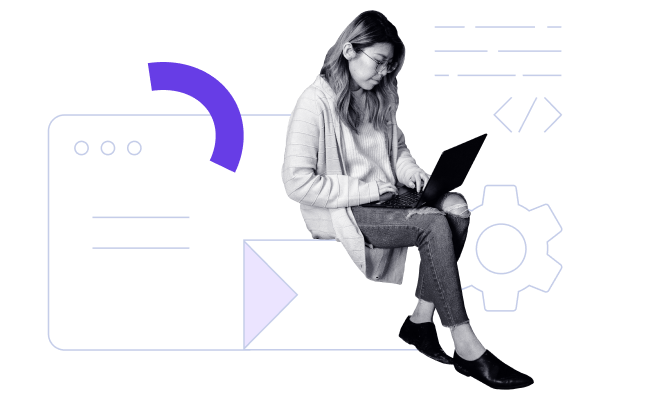
Coming Soon
New WordPress website is being built and will be published soon
akd-demo-importer domain was triggered too early. This is usually an indicator for some code in the plugin or theme running too early. Translations should be loaded at the init action or later. Please see Debugging in WordPress for more information. (This message was added in version 6.7.0.) in /home/u485026949/domains/faireweb.host/public_html/wp-includes/functions.php on line 6131
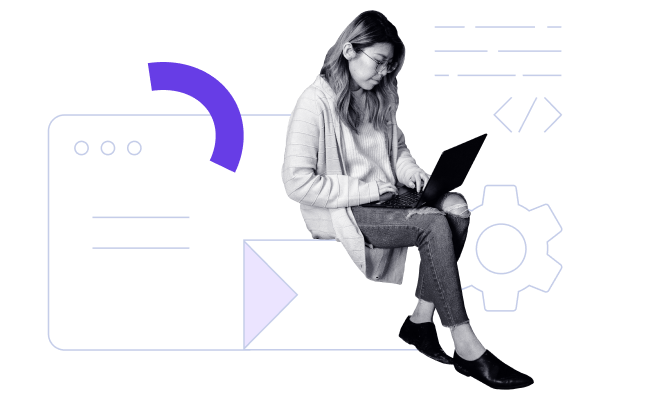
New WordPress website is being built and will be published soon